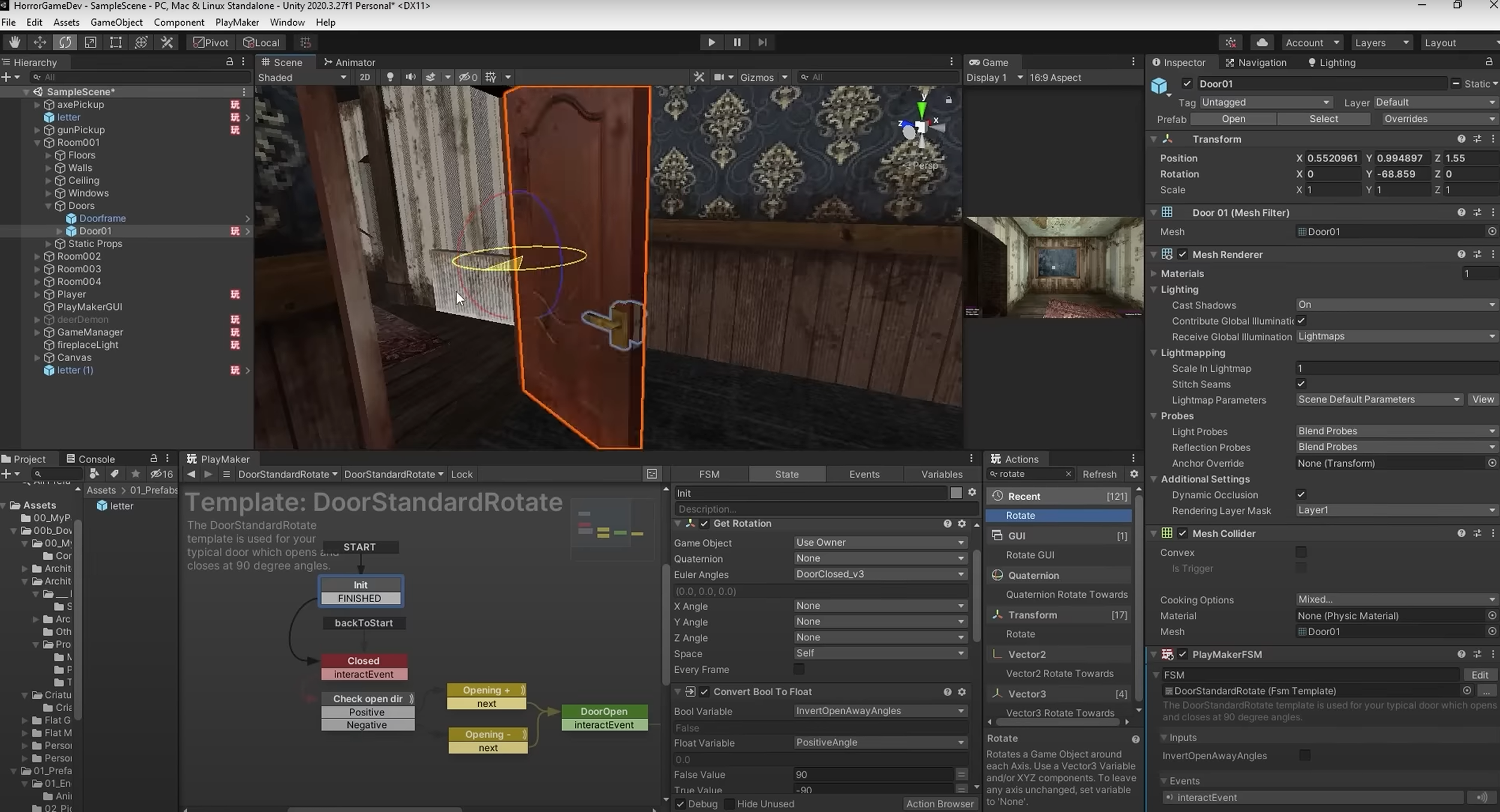MAKE ALL YOUR FAVORITE
HORROR MECHANICS AND SYSTEMS...
…without ever writing a single line of code.
Your instructor…

Stephen Scott Day
I'm a game designer and educator focused on helping artists and solo devs build full games without writing a single line of code.
I started out making tutorials on YouTube just to share what I was learning. Then PlayMaker reached out and asked me to create their official tutorial series, and I’ve been teaching thousands of devs ever since.
Helping other creators bring their ideas to life from spark to finished game, is the most fulfilling part of what I do. There’s nothing better than watching someone realize they can actually make the thing they’ve been dreaming about.
This course teaches you not just how to do things,
but why you’re doing them, so you gain real understanding.
About the Course
Ever wanted to make your own horror game, but felt held back by coding?
With Unity and PlayMaker, you don’t need to write a single line of code to build a terrifying, atmospheric experience from scratch. In this course, I’ll show you exactly how.
This is a course for creators who want to do it all themselves (design, logic, visuals, sound) without getting stuck in the complexity of C#. You’ll use PlayMaker to visually program systems and mechanics while still unlocking the full power of Unity’s game engine.
You’ll also learn to use free tools like Blender to create and texture simple 3D models, Audacity for sound editing, and Photopia to build retro PS1-style visuals.
Whether this is your first finished project or just your first horror game, this course will give you the skills and confidence to bring your ideas to life.
Jump in now and start building.
30 Day Money-Back Guarantee
100% refund, no questions asked.
Lifetime Access
Access your content on any device, at any time.
Discord Support
Never get stuck with the help channel.